Need a question answered about our SEO hosting service? Then look no farther, all you need to know is below! Please don't hesitate to contact us if you have any additional questions that we have not answered here.
We have multiple countries, such as Spain, France, Germany, UK, Italy, US, and Sweden. Read more about our IP locations.
Yes you can add on additional IPs at any time and it is 25 IP order minimum to add on
Generally we can deliver the server and IPs with a few days. However delivery make take longer if we do not have the hardware in stock and it must be ordered.
We offer both shared and dedicated IP packages for you to choose from.
All of our servers are physically located in Sweden but your IPs will be based on the country of your choosing.
No, we do not offer managed VPS or Dedicated servers at this time
Yes, you have the ability to set-up unique nameservers for your domains.
Yes you will get full root access to your server
Yes, we will take care of that for you.
Yes, you will do this through your domain registrar.
No it is not possible to change the WHOIS records of the IPs.
We offer Linux, Unix, and Windows OS for you to choose from.
Yes, here is the link to where you can purchase domains, https://misshosting.com/domain/
There is a function in cPanel called cPhulk that will prevent the account from being hacked by brute force (trying different passwords). This function will disable an account for some time if you type the wrong password too many times. This can be disabled and you don't have to worry about locking your self out. This also means a less secure server and you have to choose what is most important to you.
Here is a link to some video tutruyails provided by cPanel, https://www.cpanel.net/products/cpanelwhm/cpanel11/tutorials.html. You can also speak directly to them via their HELP link, http://cpanel.net/help/.
Our terms and conditions are located here, https://misshosting.com/terms-conditions.
Here is the link for our support department, https://support.missgroup.com/hc/en-us/requests/new
Here is a guide that will assist you with adding your new IPs to your server via SSH, Debian/Ubuntu: You'll have to edit the following file: /etc/network/interfaces, use whichever editor you like. I will use the IP: 192.168.1.10 as my main IP. I will want to add the IP: 192.168.1.11. auto lo iface lo inet loopback auto eth0 iface eth0 inet static address 192.168.1.10 netmask 255.255.255.0 broadcast 192.168.1.255 gateway 192.168.1.1 Just go ahead and skip down to a new line of the file. Next add this: (Change the address, netmask and broadcast to your own) auto eth0:0 iface eth0:0 inet static address 192.168.1.11 netmask 255.255.255.0 broadcast 192.168.1.255 Next restart networking by running /etc/init.d/networking restart. Do a ifconfig to see if you see the new ip as eth0:0. If you want to add more than one ip, just go ahead and do the same except just put iface eth0:1 instead of iface eth0:0 Fedora/CentOS: cd into /etc/sysconfig/network-scripts Make multiple copies of ifcfg-eth0 and name them as ifcfg-eth0:0, ifcfg-eth0:1 etc. Open each of them and at least change the IPADDR to your chosen IP address and the NETMASK to the subnet mask for that IP address. Example: DEVICE=eth0:0 BOOTPROTO=static IPADDR=192.168.1.11 NETMASK=255.255.255.0 ONBOOT=yes Restart the network: /sbin/service network restart.
Yes it is if you have cPanel, here is the link that shows you how, https://support.missgroup.com/hc/en-us/articles/201805481-How-do-I-Create-a-Full-Backup-
Yes you may install any software you wish but you are responsible to managing it as well.
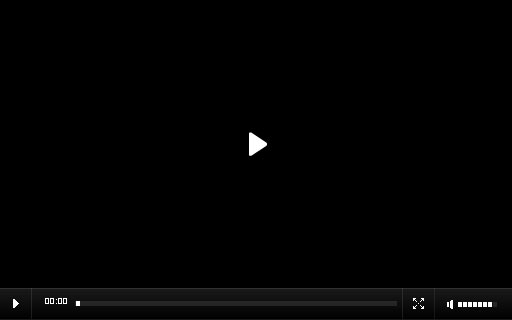
Why SEO Hosting?
Read why you should use SEO hosting, how it impacts SEO and how we work to deliver the best results.
We Will Migrate
Your Existing Websites to our Servers, Free!
Our experienced techs will quickly and efficiently transfer your websites from your existing web host to our dedicated servers or VPS servers free of charge. * free migrations are only available when migrating from a
cPanel environment to a cPanel environment.